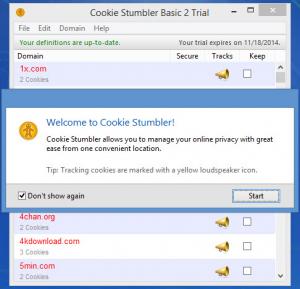Cookie Stumbler
Basic 2.0
Size: 3.45 MB
Downloads: 3140
Platform: Windows (All Versions)
After you install and launch Cookie Stumbler on your PC, it automatically scans all the cookies your browser collected over time as you surfed the web. When the scanning process completes, all the cookies will be presented on Cookie Stumbler’s interface – all tracking cookies have a yellow loudspeaker icon next to them. Select the Clean Cookies function and Cookie Stumbler will remove all marked cookies.
Cookie Stumbler is available for Apple’s Mac OS X and Microsoft’s Windows operating system. While the Mac version has been around since 2011, the Windows version is a relatively new product. Both serve the same purpose: they help those who care about privacy find and remove tracking cookies from their computers.
A setup wizard will help you install Cookie Stumbler on your Windows PC. When it’s done, it will ask if you want to launch Cookie Stumbler and if you want to view the Cookie Stumbler user guide. Said guide explains what tracking cookies are, tells you how to remove them with Cookie Stumbler, presents the Cookie Stumbler settings you will find in the Options menu, and more.
By default, Cookie Stumbler automatically checks for updates. So once the setup wizard is done installing Cookie Stumbler on your PC and you launch the application for the first time, it will automatically check for software updates. If any are available, you will be prompted to get them.
Using Cookie Stumbler is a very simple 3-step process:
Step 1 – launch the application and let it scan your cookies.
Step 2 – mark the cookies you want to remove.
Step 3 – use the Clean Cookies function to remove all marked cookies.
Cookie Stumbler is not free, it is only free to try. You can use Cookie Stumbler for free on your Windows PC for a trial period of two weeks.
Quickly find and quickly get rid of tracking cookies. You can very easily do that with Cookie Stumbler Basic for Windows.
Pros
Cookie Stumbler is available for Windows and Mac. Cookie Stumbler checks for updates at startup. There’s a handy User Guide that explains what you can expect to get from Cookie Stumbler. Cookie Stumbler finds tracking cookies and helps you remove them.
Cons
Trial limitations: free to use for a couple of weeks.
Cookie Stumbler
Basic 2.0
Download
Cookie Stumbler Awards

Cookie Stumbler Editor’s Review Rating
Cookie Stumbler has been reviewed by George Norman on 12 Nov 2014. Based on the user interface, features and complexity, Findmysoft has rated Cookie Stumbler 5 out of 5 stars, naming it Essential